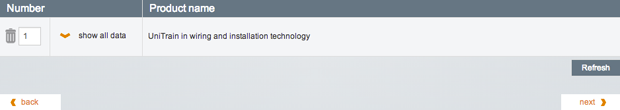WebOffer
In order to receive an offer tailored precisely to your needs, simply create your own personal enquiry:
Step 1:
Search for the desired product, equipment set or even multiple equipment sets by selecting one of the generic terms in the navigational bar on the right.
Step 2:
Click on “add to trolley” in the WebOffer box.
As soon as a piece of equipment is located in the trolley, the box is correspondingly expanded to include this.
Step 3:
Repeat Step 2 as often as required if you desire additional products or equipment included in your web offer.
The trolley always indicates which items you have already selected.
Conclude this process by clicking on “Go to quotation request”.
Step 4:
Check your request for quotation and if necessary correct the item number. Then please proceed by clicking on CONTINUE
We kindly ask that you enter your contact data into the subsequent window and then send the request.
You will immediately obtain your specific request number as well as an email including all of the relevant data contained in your request.
You will receive your specific offer as soon as possible.